Difference between revisions of "User talk:Jeffadlawan"
Jeffadlawan (talk | contribs) |
Jeffadlawan (talk | contribs) (→to make editing easier) |
||
| Line 8: | Line 8: | ||
[[File:move tab at top of page.jpg]]<br> | [[File:move tab at top of page.jpg]]<br> | ||
--[[User:Jimmy-kud0-tv2|Jimmy-kud0-tv2]] ([[User talk:Jimmy-kud0-tv2|talk]]) 18:21, 17 August 2016 (CEST) | --[[User:Jimmy-kud0-tv2|Jimmy-kud0-tv2]] ([[User talk:Jimmy-kud0-tv2|talk]]) 18:21, 17 August 2016 (CEST) | ||
| + | |||
| + | == Asking --[[User:Jimmy-kud0-tv2|Jimmy-kud0-tv2]] how to zoom == | ||
| + | |||
By the way --[[User:Jimmy-kud0-tv2|Jimmy-kud0-tv2]] how to zoom pictures because no matter how to zoom it's hard, how to do it? I need help from you. | By the way --[[User:Jimmy-kud0-tv2|Jimmy-kud0-tv2]] how to zoom pictures because no matter how to zoom it's hard, how to do it? I need help from you. | ||
Revision as of 11:17, 18 August 2016
By the way in Episode 828, it's very hard to zoom because I don't know how to save. And by the way, I'm the one who put pictures who are missing.
to make editing easier
To make editing easier you can upload pictures under the already existing file names by simply clicking on the red numbers link where the picture will be going. This will take you to the upload page for that already existing name and not force you to create a new name for it.
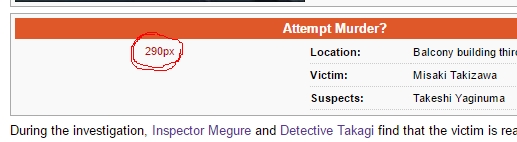
To move pages to a new name with out creating duplicates or copying all of the text from one page to another you can simply click the "move" tab at the top of the page to change the name of the page.
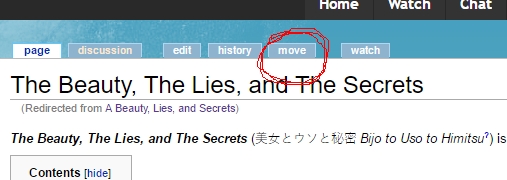
--Jimmy-kud0-tv2 (talk) 18:21, 17 August 2016 (CEST)
Asking --Jimmy-kud0-tv2 how to zoom
By the way --Jimmy-kud0-tv2 how to zoom pictures because no matter how to zoom it's hard, how to do it? I need help from you.
